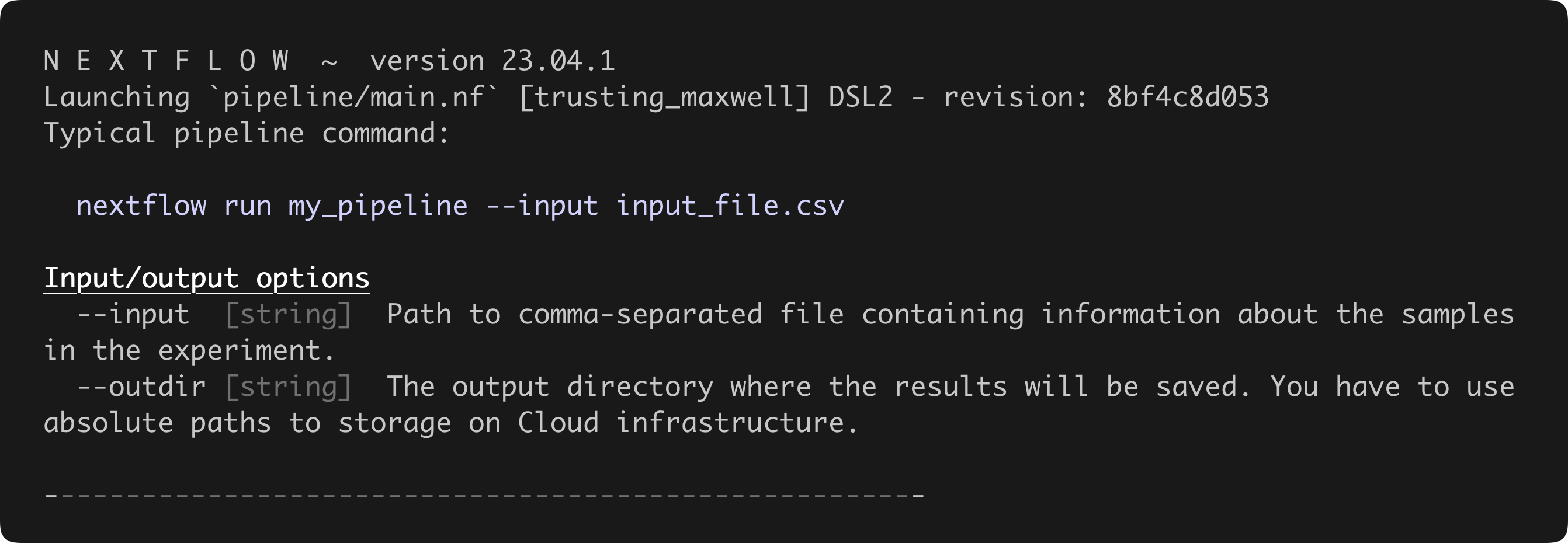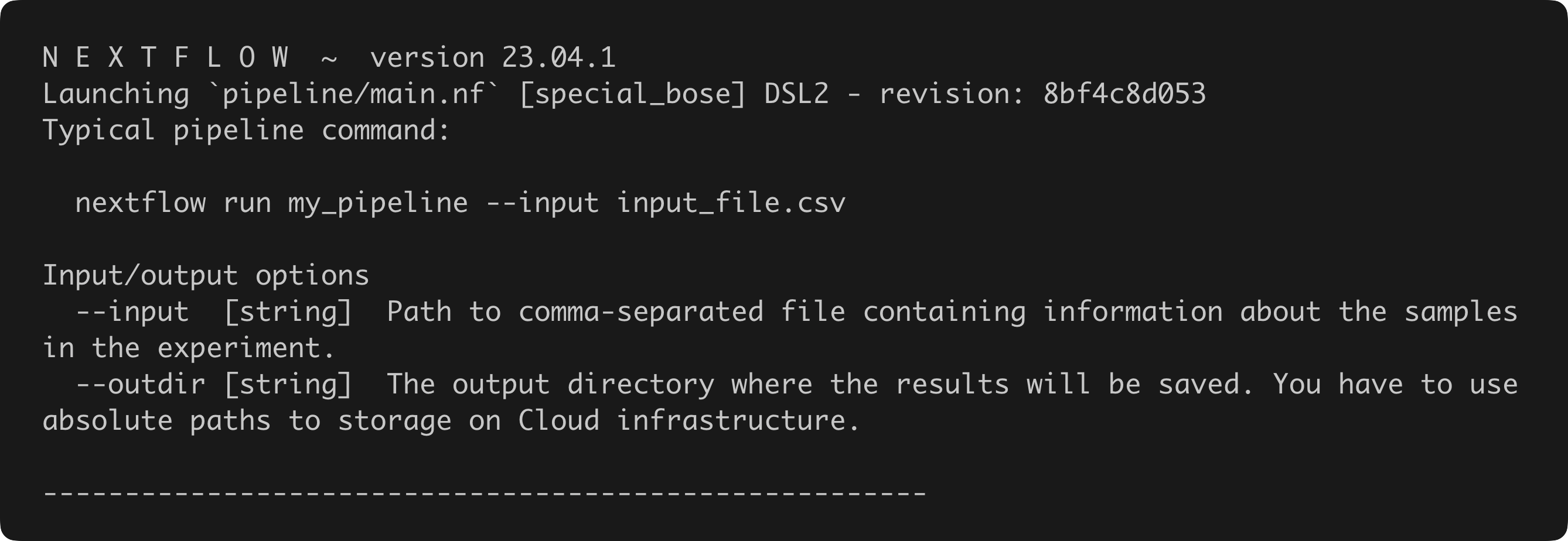Help text
paramsHelp()
This function returns a help message with the command to run a pipeline and the available parameters.
Pass it to log.info to print in the terminal.
It accepts two arguments:
- An example command, typically used to run the pipeline, to be included in the help string
- The file name of a Nextflow Schema file (Default:
nextflow_schema.json)
Note
paramsHelp() doesn't stop pipeline execution after running.
You must add this into your pipeline code if it's the desired functionality.
Typical usage:
{
"$schema": "http://json-schema.org/draft-07/schema",
"$id": "https://raw.githubusercontent.com/nf-core/testpipeline/master/nextflow_schema.json",
"title": "nf-core/testpipeline pipeline parameters",
"description": "this is a test",
"type": "object",
"definitions": {
"input_output_options": {
"title": "Input/output options",
"type": "object",
"fa_icon": "fas fa-terminal",
"description": "Define where the pipeline should find input data and save output data.",
"required": ["input", "outdir"],
"properties": {
"input": {
"type": "string",
"format": "file-path",
"mimetype": "text/csv",
"schema": "assets/schema_input.json",
"pattern": "^\\S+\\.(csv|tsv|yaml)$",
"description": "Path to comma-separated file containing information about the samples in the experiment.",
"help_text": "You will need to create a design file with information about the samples in your experiment before running the pipeline. Use this parameter to specify its location. It has to be a comma-separated file with 3 columns, and a header row. See [usage docs](https://nf-co.re/testpipeline/usage#samplesheet-input).",
"fa_icon": "fas fa-file-csv"
},
"outdir": {
"type": "string",
"format": "directory-path",
"description": "The output directory where the results will be saved. You have to use absolute paths to storage on Cloud infrastructure.",
"fa_icon": "fas fa-folder-open"
}
}
}
},
"allOf": [
{
"$ref": "#/definitions/input_output_options"
}
]
}
Output:
N E X T F L O W ~ version 23.04.1
Launching `pipeline/main.nf` [infallible_turing] DSL2 - revision: 8bf4c8d053
Typical pipeline command:
nextflow run my_pipeline --input input_file.csv
Input/output options
--input [string] Path to comma-separated file containing information about the samples in the experiment.
--outdir [string] The output directory where the results will be saved. You have to use absolute paths to storage on Cloud infrastructure.
------------------------------------------------------
Warning
We shouldn't be using exit as it kills the Nextflow head job in a way that is difficult to handle by systems that may be running it externally, but at the time of writing there is no good alternative.
See nextflow-io/nextflow#3984.
Specific parameter help
By default, when printing the help message only a selection of attributes are printed: type of the variable, accepted options (enums), description and default value.
To print the complete information for a single parameter, pass the parameter name to the --help option.
For example, with the example above:
N E X T F L O W ~ version 23.04.1
Launching `pipeline/main.nf` [exotic_rutherford] DSL2 - revision: 8bf4c8d053
Typical pipeline command:
nextflow run my_pipeline --input input_file.csv
--outdir
type : string
format : directory-path
description: The output directory where the results will be saved. You have to use absolute paths to storage on Cloud infrastructure.
------------------------------------------------------
Hidden parameters
Params that are set as hidden in the JSON Schema are not shown in the help message.
To show these parameters, set the validationShowHiddenParams parameter:
or specifying it in the configuration file
Coloured logs
By default, the help output is coloured using ANSI escape codes.
If you prefer, you can disable these by using the argument monochrome_logs, e.g. paramsHelp(monochrome_logs: true). Alternatively this can be set at a global level via parameter --monochrome_logs or adding params.monochrome_logs = true to a configuration file. --monochromeLogs or params.monochromeLogs is also supported.